资料下载
行车记录器 - GoSafe 660
最 新 固 件
| 发 布 日 期 |
2015/12/16 |
| 档 案 版 本 |
V5.5.9 |
| 适 用 机 型 |
GoSafe 660 |
| 档 案 大 小 |
39.95MB |
| 更 新 步 骤 |
1.准备一张Class6 8GB以上的存储卡;
2.下载GoSafe 660固件更新包,完成后解开压缩包;
3.将解压后的文档(factory、papagodigilifeupdate.kye)拷贝到存储卡根目录下;
4.将存储卡插入GoSafe 660的存储卡插槽;
5.连接电源,开启主机;
6.屏幕出现进度条,开始自动更新(切勿在更新过程移除电源!);
7.主机重新启动后,进入“设置”→“版本信息”,确定版本是否更新。(若更新失败请再次重复更新步骤);
8.进入“设置”→“恢复出厂设置”;
9.更新完成。 |
| 下 载 档 案 |
 |
最 新 G P S 电 子 狗 数 据
| 发 布 日 期 |
2016/09/13 |
| 档 案 版 本 |
V1.4 |
| 适 用 机 型 |
GoSafe 650、GoSafe 660 |
| 档 案 大 小 |
8.8MB |
| 更 新 内 容 |
更新8月份GPS数据 |
| 更 新 步 骤 |
1.准备一张Class6 8GB以上的存储卡;
2.下载GoSafe 660 GPS电子狗数据压缩包,完成后解开压缩包;
3.将解压后的文档(papago_spc.bin)拷贝到存储卡根目录下;
4.将存储卡插入GoSafe 660的存储卡插槽;
5.连接电源,开启主机;
6.开始自动更新(切勿在更新过程移除电源!);
7.更新完成后,存储卡中的文档(papago_spc.bin)自动删除。 |
| 下 载 档 案 |
 |
最 新 图 资
| 发 布 日 期 |
2013/12/16 |
| 适 用 机 型 |
GoSafe 660 |
| 档 案 大 小 |
402.4MB |
| 更 新 步 骤 |
1.准备一张Class6 8GB以上的存储卡;
2.下载GoSafe 660 图资数据压缩包,完成后解开压缩包;
3.将解压后的文件夹(Navi)拷贝到存储卡根目录下;
4.将存储卡插入GoSafe 660的存储卡插槽;
5.连接电源,开启主机;
6.按下模式键,切换至地图模式(若地图模式未显示请再次重复更新步骤);
7.更新完成。 |
| 下 载 档 案 |
 |
最 新 使 用 手 册
| 发 布 日 期 |
2015/09/25 |
| 档 案 版 本 |
996C5925 |
| 适 用 机 型 |
GoSafe 660 |
| 档 案 大 小 |
17.03MB |
| 下 载 档 案 |
 |
其 他 声 明
This product contains codes which are developed by Third-Party-Companies and which are subject to the GNU General Public License (“GPL”) or the GNU Lesser Public License (“LGPL”).
The GPL Code used in this product is released without warranty and is subject to the copyright of the co Further source codes which are subject to the GPL-licenses are available upon request.
We are pleased to provide our modifications to the Linux Kernel, as well as a few new commands, and some tools to get you into the code. The codes are provided on the FTP site, and please download them from the following URL : http://tw.papagoinc.com/Download/Files/papago_linux2.6.38.tar.bz2